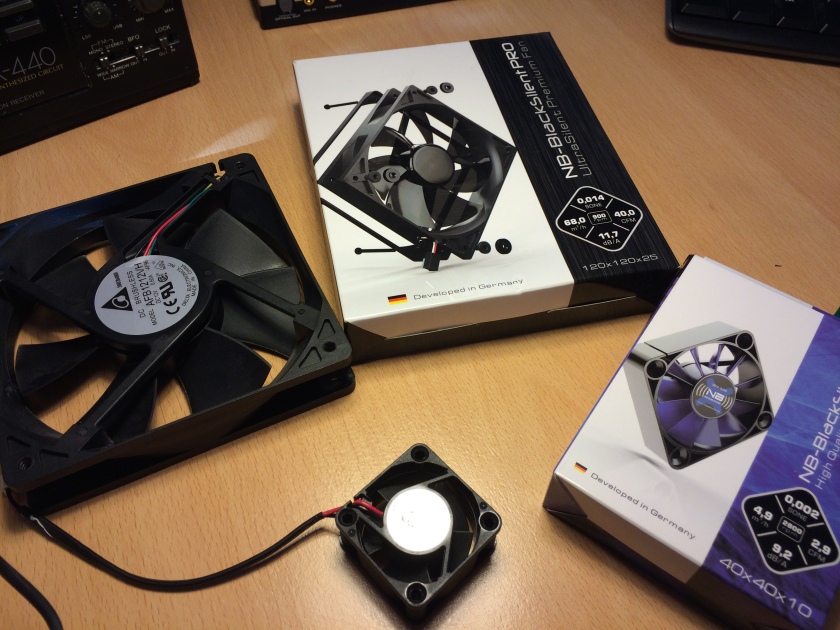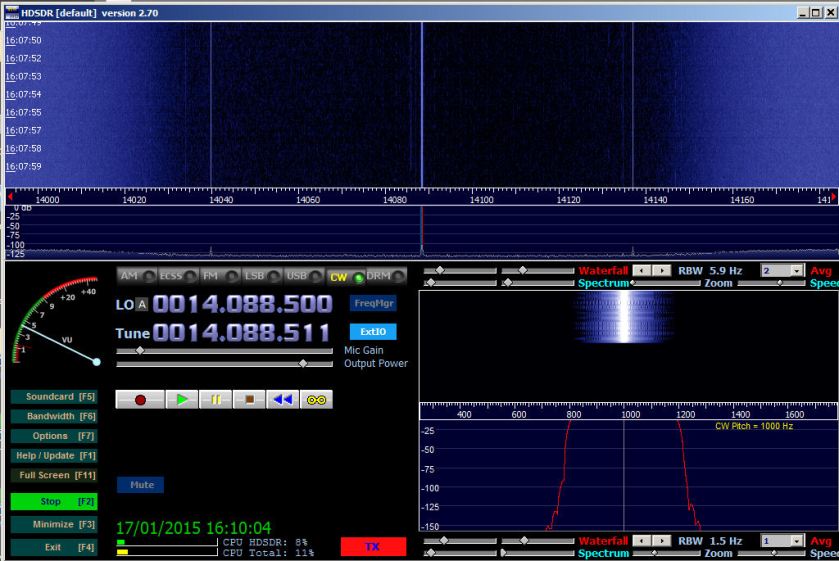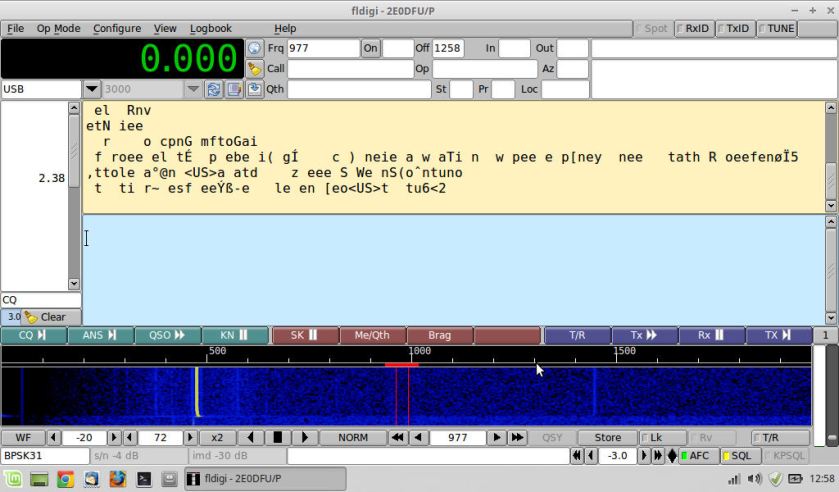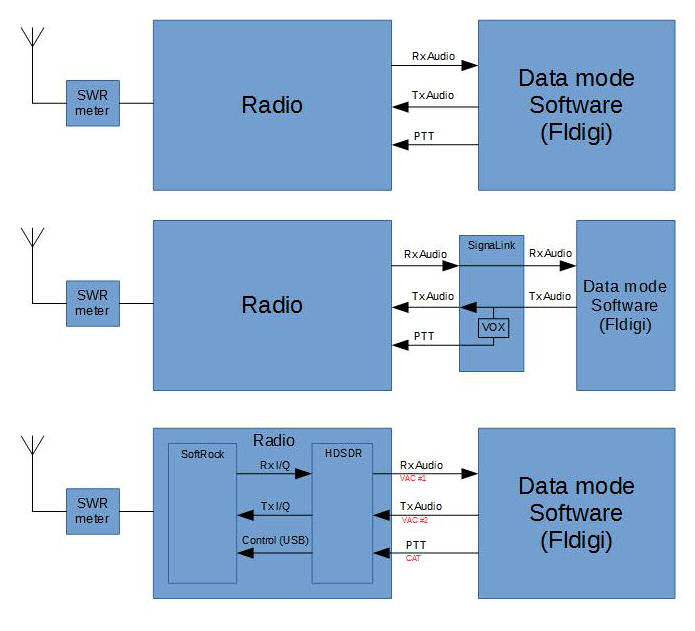There’s nothing more irritating than being sat with your head in a book or in front of a computer trying to concentrate on something you don’t fully understand and getting your train of thought interrupted by something which sounds like a dairy farmers prize Friesian cow in its death throws!
I’ve got a growing family of servers dotted around the house and several of them lurk beneath the desk in the man cave/shack. One of them is a HP Proliant MicroServer which is running FreeNAS and is my dedicated backup server for everything else (I learnt the hard way about not keeping regular backups and invested some wedge in doing it properly – trust me, it’s worth it just to avoid the headache of trying to recover data off of dead disks).
It’s a great little box and very well designed but the fan bearings were giving up and are the source of this bovine interruption to all things cerebral.
A radio problem time out has been called in the pursuit of restoring tranquillity!
An investment of 20 quid in a few fans and a fan cable adapter is all that’s required and overclockers.co.uk is a good place to source components from.
For anyone who needs to perform the same surgery, I’ll list what you need component wise to save you shelling out on HP spares.
The power supply inside the box has a tiny fan which gets very noisy when it starts to go. Hardly surprising on something running 24/7 365! The other culprit is the main case fan.
Investing in –
40x40x10 NB-BlackSilentfan XM-1 https://www.overclockers.co.uk/showproduct.php?prodid=FG-017-NB
120x120x25 NB-BlackSilentPRO PL-1 https://www.overclockers.co.uk/showproduct.php?prodid=FG-017-NB
akasa multi-fan adapter with speed reduction cable https://www.overclockers.co.uk/showproduct.php?prodid=CB-030-AK
will solve the issue
On the left are the original fans from the case and PSU
The nosiest fan is by far the 40mm PSU fan, this is very easy to replace:
1) remove the screws at the back of the case
2) cut the cable ties holding the PSU cables together with the chassis
3) you don’t need to disconnect the 20/24 pin header from the motherboard IF you disconnect the 4 x molex connectors found below the CD drive tray and gently slide it out otherwise –
4) disconnect the molex cables
5) slide the PSU out of the font of the chassis
6) remove the cover on the PSU (4 screws)
7) remove the 2 screws holding the 40mm fan to the PSU
8) getting into the PSU needs gentle force due to a dollop of glue/resin which is between the case top and the fan connector on the board inside. Once that seal is broken everything comes apart nicely
9) disconnect the 2 pin connector on the PSU motherboard to the fan
10) place the 40mm noise blocker (it is much thinner than the HP fan so you can trail and connect it to a molex on your fan adapter cable)
11) put it all back together ensuring everything is sat nicely within the enclosure and not fouling anywhere
12) add the fan cable adapter to the molex connections inside the case and plug the fan into the yellow/black 12V supply
That’s a £4 repair rather than laying out on a whole new PSU. For the feint hearted you need an HP spare part number 620827-001 and you are replacing a Delta Electronics DPS-150 TB A Rev 04 3.3v 5A out PSU (HP part number 630295-001)
The 120mm case fan is just as easy to swap out
1) use the HP’s Allen key from inside the front door to remove the 4 fan screws
2) disconnect the header supplying the fan from the motherboard. It’s the white connector next to the internal USB connector at the front left when you open the server door
3) trail the cable out to the top of the chassis
4) slide the fan up and out
5) remove the grill from the HP fan and transfer to the noise blocker. Go easy and gently prise this off with a screwdriver as the plastic lugs holding it in may snap with too much force
6) install the fan and use the self tapping screws you removed in 1) to attach it to the case. Remember to leave the connection on the top so you can easily add the power lead to it
6) the noise blocker is a 3 pin fan rather than the 4 pin original. When connecting it to the mother board you only need the 1st 3 pins facing the front, you’ll need to shave the plastic blip off the fan cable header. The plastic is quite soft and gentle shaving with a craft knife will easily remove it. It won’t fit unless you remove it
The case fan you’ve replaced was speed variable but the new one will run at a fixed speed of 900 rpm which is more than ample for the HP Proliant.
Make sure anything you disconnected is plugged firmly back into the motherboard and you’re done. It may be worth having a copy of the maintenance and service guide to hand as the compact size of the server can make it tricky to work out how they put it all together!
A suitable Zen state has been restored!